Creating First Armies
Page 1 of 1
 Creating First Armies
Creating First Armies
Topics Include:
--How to Make a Commander
--Picking a Commander Unit
--Assigning to Army Divisions
--Military Orders
--Leveling & Commander Skills
--Resurrecting Commanders
**This text compiled almost entirely from Everything you need to know about commanders by fluffy on the Official Game Forums. Sadly, the graphic links stopped loading on that post, so this is an attempt to bring that information back.
Early in the game, most recommend waiting a while before building troops, since the troop upkeep costs easily begins to outweigh your income taxes (which pay the troops). Order of the Orc encourages early troop creation though, and members should feel free to contact leadership at any time if they would like some funds to help cover early armies for hunting and leveling up commanders.
The earliest units a player can make is their spear unit. For Humans, Elves, and Dwarves, this unit is largely ineffectual for attacking. Orc players do have the option to hunt with this unit, as their T1 spears are cheap and fast to create, making them expendable, but high casualty rates are to be expected with this low value unit.
Most will choose to wait until they've unlocked their second (T2) Infantry, Archer, or Cavalry Unit, and turn one of them unit a Commander. Commanders are the leaders of your armies, they come in all shapes and sizes and can be used for many different purposes - attacking, raiding, defending etc. Without a commander, your army is powerless.
The screen to create new Commanders from your existing unit pool or level-up and equip already created Commanders is here: https://elgea.illyriad.co.uk/#/Military/Commanders.

The names in black are your existing Commanders, the ones in red are retired (dead) Commanders that can be resurrected for a price, and if the Commander is already assigned to an army, both the name and division will appear by their name. New Commanders can be appointed from the Unit Pool shown at the bottom.
You can create as many commanders as you want, how ever you can only have as many alive as you have the research for:
Militia - 1, Conscription - 2, Call to Arms - 3, Standing Army - 4, Warcraft - 5
When a commander dies, you have the ability to resurrect them for a price(explained below) or make a new one.
When you click on a commander, a drop down box will appear. From this you can see info about your commanders and level up skills when you have enough XP.
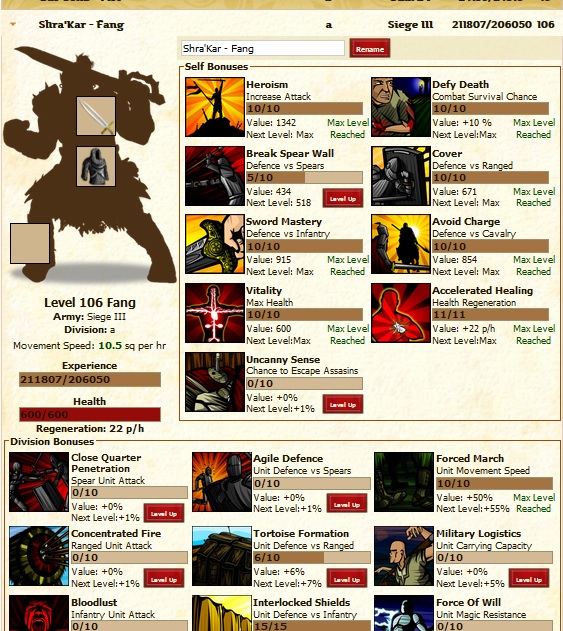
Picking a Commander Unit
You can make any troop that you can train into a commander - tier 1 and 2 of each of the four types of troops. Siege engines are not people and therefore cannot be commanders. T1 commanders get an extra 5 levels in the divisional bonus in defense of the type of commander and T2 commanders get an extra 5 levels in the divisional bonus for attack of that type. From this, it would seem straight forward that if you have an army of infantry that you want to attack with that you would pick a T2 infantry commander. However, that's not always the case. Each commander gets attack/defensive stats based off of its unit type. In most cases, the T2 cavalry unit has the best stats. The extra attack you get with a cavalry commander is greater than the extra 5% attack bonus you get with small armies. It differs for each race and unit type, but a general size is 1000 troops in the division. If you have over that, you get more from the extra 5% bonus of having a commander that is the same troop type. The same is also true for defensive stats and commanders - but remember that bonus comes from what is attacking, usually infantry or cavalry.. The other bonus of a having a T2 cavalry commander is that it won't slow down any army unless the army consists of T1 cavalry. If you have an army of T1 cavalry, you can make a T1 cav a commander if you want to keep the speed at max for a loss of commander attack, which isn't a problem if you are using the army for raiding.
Assigning to Army Divisions

Once you have your commander(s) made, you can put them in the front of your armies. You need at least 1 division in your army commanded by a commander for it to go forth and conquer. However, you can put as many divisions in as you want - up to 5 ones commanded. This allows you to make sure that you get the most out of your troops by matching commanders with troops. A bonus of this is that when you have multiple commanders in an army, all of their attack and defense values add up and it makes sense to get the most out of them For instance, you could have 3 T2 calvary commanders leading divisions of 500 bow units each(getting the max attack from the commanders) and another 2 T2 infantry commanders each in charge of 1500 infantry (getting the extra 5% bonus).
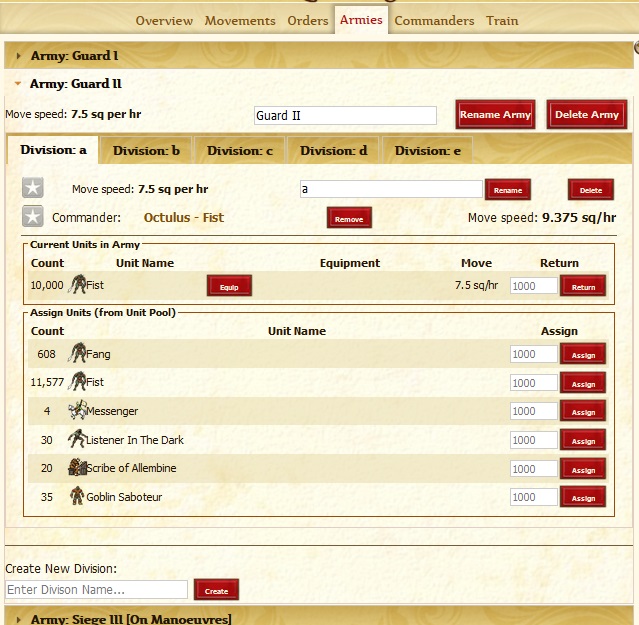
Military Orders
Depending on the amount of military research you've completed, when you click on another city or tile on the World Map and select 'Send Army', there are six possible commands to give an army: Attack, Raid, Occupy, Siege, Blockade, or Reinforce.
Attack - The army moves to the destination on the map, and if there is anything non-allied there the army attempts to destroy it. If successful, the army immediately returns home.
Raid - Similar to Attack, the army moves to the destination on the map, and if there is anything non-allied there the army attempts to fight it. If successful, the army immediately returns home. However, in a Raid, the battle only puts 1/3rd of the Attackers forces to fight 1/3rd of the Defenders forces, and the commanders from the losing side dies.
Occupy - The army moves to the destination on the map, and if there is anything non-allied there the army attempts to destroy it. If successful, the army remains at the location for as long as assigned to (up to 14 days, 23 hrs, 59 minutes). This is useful for harvesting the hides and animal parts from your kills, without fear of poachers or random NPC attacks.
Reinforce - This option only appears at locations where friendly units already exist, and otherwise works exactly like Occupy.
Siege - Once you research Siege Encampment, you will have the option to set your forces to siege other player cities around the map. Like Occupy, it has a maximum occupation time of 14 days, 23 hrs, 59 minutes. When laying siege to a city, an addition requirement will pop up asking you to select which of the 8 tiles surrounding your target you wish to mount the siege from - this is where your army will land, take 12 hours to setup, and then begin to Siege the city. Armies without siege engines still take 12 hours to "setup" before being in active siege mode (able to Raze or Capture the city based on population decrease).
Blockade - Works like Siege, but instead of the purpose to Raze/Capture or otherwise delevel the city, the Blockade attempts to prevent incoming and outgoing caravans shipments to and from the city, diverting their goods to the Blockading city.
Only ONE army may be set to Siege or Blockade on a tile, though up to 8 active sieges my occur on a single city (from the surrounding tiles, pending terrain type). Allies and your other cities may Reinforce or Occupy the tile along with an active Siege or Blockade, but only the army set to Siege will move on the city when the Raze or Capture order is given. More information on Siege basics can be found in this article, Sieging Abandons , and advanced tactics for both topics can be read on the Illyriad Warmonger.
Gaining XP
Commanders gain XP whenever the troops in their division kill enemy units. When fighting other players, the XP gain is equivalent to the gold upkeep the player was paying them. Against NPC troops, the XP gain is equal to the Experience listed when you click on the picture of the NPC troop.
Commander Skills (compiled by Piarou)
After you have researched Command you can start your research in commander skills. There are four trees; Defensive Tactics, Discipline, Offensive Tactics and Seasoning. You can research one skill per lvl of your barracks. With a lvl 20 barracks you can eventually research them all.
Defensive Tactics
Agile Defence: +1% defence against spears per lvl
Interlocked Shields: +1% defence against swords per lvl
Square Formation: +1% defence against cavalry per lvl
Tortoise Formation: +1% defence against bows per lvl
Discipline
Force of will: +5% resistance to magic, yet unused
Forced March: +5% on slowest unit speed per lvl
Military Logistics: +5% maximum load of total unit per lvl
Offensive Tactics
Bloodlust: +1% attack for swords per lvl
Charge: +1% attack for cavalry per lvl
Close Quarter Penetration: +1% attack for spears per lvl
Concentrated Fire: +1% attack for bows per lvl
Seasoning
Accelerated Healing: hp regeneration speed increased by +1 hp/hour per lvl
Vitality: +50 hp per lvl
Avoid Charge: Better defence against cavalry for your commander
Break Spear Wall: Better defence against spears for your commander
Cover: Better defence against bows for your commander
Heroism: Increased damage dealt by your commander
Sword Mastery: Better defence against swords for your commander
Uncanny Sense: Higher chance to survive an assassination attempt
Defy Death: Improved chance to survive a battle even when reduced to 0 hp
Resurrecting Commanders
In the field of battle it is inevitable that your commander will die. When this happens, he gets transported back to your town and you have the ability to resurrect or destroy him/her.

Resurrecting your commander isn't free though, it costs gold and time that increases in cost with each level your commander gains. The cost is 100 + Level * 1000 gold and Level + 1 hours to resurrect. This can get costly and timely with high level commanders. Because of this, it might be worthwhile to level your commander at a low level where the resurrecting cost is low to gain xp and then level him up when you have a lot to use.
--How to Make a Commander
--Picking a Commander Unit
--Assigning to Army Divisions
--Military Orders
--Leveling & Commander Skills
--Resurrecting Commanders
**This text compiled almost entirely from Everything you need to know about commanders by fluffy on the Official Game Forums. Sadly, the graphic links stopped loading on that post, so this is an attempt to bring that information back.
Early in the game, most recommend waiting a while before building troops, since the troop upkeep costs easily begins to outweigh your income taxes (which pay the troops). Order of the Orc encourages early troop creation though, and members should feel free to contact leadership at any time if they would like some funds to help cover early armies for hunting and leveling up commanders.
The earliest units a player can make is their spear unit. For Humans, Elves, and Dwarves, this unit is largely ineffectual for attacking. Orc players do have the option to hunt with this unit, as their T1 spears are cheap and fast to create, making them expendable, but high casualty rates are to be expected with this low value unit.
Most will choose to wait until they've unlocked their second (T2) Infantry, Archer, or Cavalry Unit, and turn one of them unit a Commander. Commanders are the leaders of your armies, they come in all shapes and sizes and can be used for many different purposes - attacking, raiding, defending etc. Without a commander, your army is powerless.
The screen to create new Commanders from your existing unit pool or level-up and equip already created Commanders is here: https://elgea.illyriad.co.uk/#/Military/Commanders.

The names in black are your existing Commanders, the ones in red are retired (dead) Commanders that can be resurrected for a price, and if the Commander is already assigned to an army, both the name and division will appear by their name. New Commanders can be appointed from the Unit Pool shown at the bottom.
You can create as many commanders as you want, how ever you can only have as many alive as you have the research for:
Militia - 1, Conscription - 2, Call to Arms - 3, Standing Army - 4, Warcraft - 5
When a commander dies, you have the ability to resurrect them for a price(explained below) or make a new one.
When you click on a commander, a drop down box will appear. From this you can see info about your commanders and level up skills when you have enough XP.
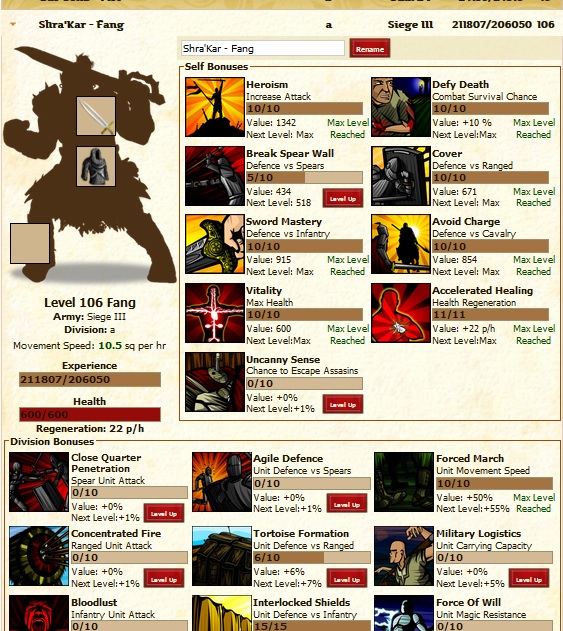
Picking a Commander Unit
You can make any troop that you can train into a commander - tier 1 and 2 of each of the four types of troops. Siege engines are not people and therefore cannot be commanders. T1 commanders get an extra 5 levels in the divisional bonus in defense of the type of commander and T2 commanders get an extra 5 levels in the divisional bonus for attack of that type. From this, it would seem straight forward that if you have an army of infantry that you want to attack with that you would pick a T2 infantry commander. However, that's not always the case. Each commander gets attack/defensive stats based off of its unit type. In most cases, the T2 cavalry unit has the best stats. The extra attack you get with a cavalry commander is greater than the extra 5% attack bonus you get with small armies. It differs for each race and unit type, but a general size is 1000 troops in the division. If you have over that, you get more from the extra 5% bonus of having a commander that is the same troop type. The same is also true for defensive stats and commanders - but remember that bonus comes from what is attacking, usually infantry or cavalry.. The other bonus of a having a T2 cavalry commander is that it won't slow down any army unless the army consists of T1 cavalry. If you have an army of T1 cavalry, you can make a T1 cav a commander if you want to keep the speed at max for a loss of commander attack, which isn't a problem if you are using the army for raiding.
Assigning to Army Divisions

Once you have your commander(s) made, you can put them in the front of your armies. You need at least 1 division in your army commanded by a commander for it to go forth and conquer. However, you can put as many divisions in as you want - up to 5 ones commanded. This allows you to make sure that you get the most out of your troops by matching commanders with troops. A bonus of this is that when you have multiple commanders in an army, all of their attack and defense values add up and it makes sense to get the most out of them For instance, you could have 3 T2 calvary commanders leading divisions of 500 bow units each(getting the max attack from the commanders) and another 2 T2 infantry commanders each in charge of 1500 infantry (getting the extra 5% bonus).
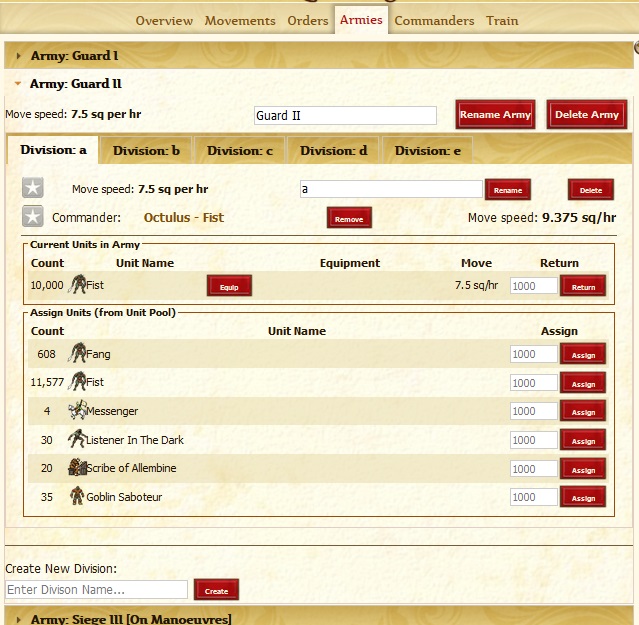
Military Orders
Depending on the amount of military research you've completed, when you click on another city or tile on the World Map and select 'Send Army', there are six possible commands to give an army: Attack, Raid, Occupy, Siege, Blockade, or Reinforce.
Attack - The army moves to the destination on the map, and if there is anything non-allied there the army attempts to destroy it. If successful, the army immediately returns home.
Raid - Similar to Attack, the army moves to the destination on the map, and if there is anything non-allied there the army attempts to fight it. If successful, the army immediately returns home. However, in a Raid, the battle only puts 1/3rd of the Attackers forces to fight 1/3rd of the Defenders forces, and the commanders from the losing side dies.
Occupy - The army moves to the destination on the map, and if there is anything non-allied there the army attempts to destroy it. If successful, the army remains at the location for as long as assigned to (up to 14 days, 23 hrs, 59 minutes). This is useful for harvesting the hides and animal parts from your kills, without fear of poachers or random NPC attacks.
Reinforce - This option only appears at locations where friendly units already exist, and otherwise works exactly like Occupy.
Siege - Once you research Siege Encampment, you will have the option to set your forces to siege other player cities around the map. Like Occupy, it has a maximum occupation time of 14 days, 23 hrs, 59 minutes. When laying siege to a city, an addition requirement will pop up asking you to select which of the 8 tiles surrounding your target you wish to mount the siege from - this is where your army will land, take 12 hours to setup, and then begin to Siege the city. Armies without siege engines still take 12 hours to "setup" before being in active siege mode (able to Raze or Capture the city based on population decrease).
Blockade - Works like Siege, but instead of the purpose to Raze/Capture or otherwise delevel the city, the Blockade attempts to prevent incoming and outgoing caravans shipments to and from the city, diverting their goods to the Blockading city.
Only ONE army may be set to Siege or Blockade on a tile, though up to 8 active sieges my occur on a single city (from the surrounding tiles, pending terrain type). Allies and your other cities may Reinforce or Occupy the tile along with an active Siege or Blockade, but only the army set to Siege will move on the city when the Raze or Capture order is given. More information on Siege basics can be found in this article, Sieging Abandons , and advanced tactics for both topics can be read on the Illyriad Warmonger.
Gaining XP
Commanders gain XP whenever the troops in their division kill enemy units. When fighting other players, the XP gain is equivalent to the gold upkeep the player was paying them. Against NPC troops, the XP gain is equal to the Experience listed when you click on the picture of the NPC troop.
Commander Skills (compiled by Piarou)
After you have researched Command you can start your research in commander skills. There are four trees; Defensive Tactics, Discipline, Offensive Tactics and Seasoning. You can research one skill per lvl of your barracks. With a lvl 20 barracks you can eventually research them all.
Defensive Tactics
Agile Defence: +1% defence against spears per lvl
Interlocked Shields: +1% defence against swords per lvl
Square Formation: +1% defence against cavalry per lvl
Tortoise Formation: +1% defence against bows per lvl
Discipline
Force of will: +5% resistance to magic, yet unused
Forced March: +5% on slowest unit speed per lvl
Military Logistics: +5% maximum load of total unit per lvl
Offensive Tactics
Bloodlust: +1% attack for swords per lvl
Charge: +1% attack for cavalry per lvl
Close Quarter Penetration: +1% attack for spears per lvl
Concentrated Fire: +1% attack for bows per lvl
Seasoning
Accelerated Healing: hp regeneration speed increased by +1 hp/hour per lvl
Vitality: +50 hp per lvl
Avoid Charge: Better defence against cavalry for your commander
Break Spear Wall: Better defence against spears for your commander
Cover: Better defence against bows for your commander
Heroism: Increased damage dealt by your commander
Sword Mastery: Better defence against swords for your commander
Uncanny Sense: Higher chance to survive an assassination attempt
Defy Death: Improved chance to survive a battle even when reduced to 0 hp
Resurrecting Commanders
In the field of battle it is inevitable that your commander will die. When this happens, he gets transported back to your town and you have the ability to resurrect or destroy him/her.

Resurrecting your commander isn't free though, it costs gold and time that increases in cost with each level your commander gains. The cost is 100 + Level * 1000 gold and Level + 1 hours to resurrect. This can get costly and timely with high level commanders. Because of this, it might be worthwhile to level your commander at a low level where the resurrecting cost is low to gain xp and then level him up when you have a lot to use.
Page 1 of 1
Permissions in this forum:
You cannot reply to topics in this forum![[HORDE]](https://i.servimg.com/u/f68/19/40/38/12/testhe14.jpg)
 Home
Home
» Quest: Faction Hunter - July-11-2017 to July-18-2017
» Quest: Big Game Hunter - July-11-2017 to July-25-2017
» Quest: Big Game Hunter - July-11-2017 to July-18-2017
» About Us
» Joining Order of the Orc
» Creating First Armies
» Advanced Buildings
» Where To Start - Basic City Setups and Research Goals